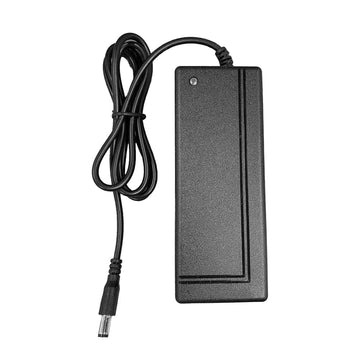We know you are excited to start riding your electric scooter. However, there are few things we'd like to go over with you before you begin. We will walk you through setup, simple checks, controls, riding techniques, and more so you will be prepared on the very first ride on your Isinwheel electric scooter. Luckily, we have thousands of hours in riding experience so we have you covered on all the things you'll need in our Before you Ride Guide for Electric Scooters.
1. Assembly
Read the User Manual: Every electric scooter comes with a user manual provided by the manufacturer. Before you start assembling your scooter, take some time to read the manual thoroughly. It contains crucial information about the specific model, including assembly instructions, safety guidelines, and maintenance tips. Familiarizing yourself with the manual will ensure that you follow the correct procedures and avoid any potential mistakes.
Gather the Necessary Tools: To assemble your electric scooter, you might need a few basic tools such as a wrench, screwdriver, and possibly an Allen key. Check the user manual to see if any specialized tools are required for your scooter's assembly. Having the right tools readily available will make the process smoother and more efficient.
If you need a better visual for this step take a look at one of our Official Isinwheel Unboxings.Once you have fully assembled your electric scooter you need to do just a few more checks before you start hitting the throttle.
2. Double Check Everything!
Your Isinwheel electric scooter does come pre-built which saves you time and a headache but it can also lead to small issues. However, with a few quick fixes you will be ready to ride. First, check your tires. The air-filled pneumatic tires should be at or slightly below the recommended psi. Take a look at the sidewall of your tire and it will show the recommended tire pressure. This varys model to model but utilizing your air extension hose and a regular bike pump will do the trick. It is important to have your tires fully filled to avoid pinching the tire tube which can often lead to flats.
3.Digital Display Controls
Digital display controls play a significant role in the operation and functionality of electric scooters. They provide riders with essential information and allow them to adjust settings for a personalized riding experience. In this blog post, we will explore the various features and functions of digital display controls on electric scooters, helping you understand how to use them effectively and enhance your riding experience.
- Power On/Off: The power button is typically the first control you'll encounter on the digital display. Press and hold the power button to turn on the scooter. Conversely, to turn it off, press and hold the power button again. It's essential to familiarize yourself with the location and operation of the power button on your specific electric scooter model.
- Speed Modes: Many electric scooters offer multiple speed modes to cater to different rider preferences and road conditions. The digital display often includes buttons or switches that allow you to switch between these modes. Common speed modes include eco mode (lower speed, maximum range), standard mode (balanced speed and range), and sport/turbo mode (higher speed, reduced range). Choose the appropriate speed mode based on your skill level, comfort, and the riding environment.
- Battery Level Indicator: The battery level indicator is a crucial feature on the digital display that shows the remaining charge of your electric scooter. It helps you keep track of the battery's status and estimate the remaining range. The battery level is usually represented by a series of bars or a percentage display. Ensure that your scooter's battery is adequately charged before each ride, and monitor the battery level during your trip to avoid running out of power.
- Trip and Odometer: The trip and odometer functions on the digital display provide useful information about your ride. The trip function displays the distance traveled during a specific ride, allowing you to keep track of individual trips. The odometer function, on the other hand, shows the total distance covered since the electric scooter was first used. These features can be helpful for tracking mileage, maintenance schedules, or simply keeping a record of your rides.
- Headlight and Taillight Controls: Electric scooters often come equipped with headlights and taillights for enhanced visibility and safety, especially during low-light conditions or at night. The digital display controls may include buttons or switches to turn the lights on or off. Always ensure that your lights are functioning correctly and switch them on when riding in dark or low-visibility environments to increase your visibility to other road users.
- Cruise Control: Some electric scooters feature a cruise control function, which allows you to maintain a consistent speed without continuously holding the throttle. The digital display usually includes a cruise control button or switch. When activated, it keeps the scooter at a constant speed until you apply the brakes or manually deactivate the cruise control. This feature can be particularly useful for longer rides or when you want to give your hand a break from holding the throttle.
- Error Codes and Messages: In case of any issues or malfunctions, electric scooters may display error codes or messages on the digital display. These codes or messages help you identify and troubleshoot problems. Refer to your scooter's user manual for a list of error codes and their corresponding meanings. If you encounter an error code or message, consult the manual or contact customer support for assistance.
4. How To Kick To Start
You're finally ready to take ride. After going through all the necessary checks, it is time. Make sure the electric scooter is charged and functioning properly. Find a comfortable position to kick off from and begin pushing off like you are on a regular kick scooter. Once you reach between 2-3 mph, lightly press on the throttle. Your electric scooter will not start if you press the throttle before or while you are pushing off so be sure to only press the throttle until after you hit the minimum speed. It can be a little nerve wracking being a first time rider, but just take your time and get comfortable with it. It may take a while but even the most novice riders can become experts with patience. Just don't forget to wear your helmet whether you are riding two minutes or two miles.
Congratulations! You are officially a Isinwheel electric scooter rider. You've now joined over 1,000,000+ riders since we started making escooters in 2018. Now is the time to take care of your ride so it can take care of you. You want to first check for flats, riding in cities or in parks there tends to be a lot of debris that can puncture a tire so be sure you are keeping an eye on them after every ride.
Depending on how far you went, check your battery level and be sure to properly charge your electric scooter. Standard charge times, from absolute zero, on average range between 4-5 hours. However, just keep an eye on the light on your charger to see when it turns from red to green. Once it is green, your electric scooter is fully charged and ready for your next adventure.
We hope this Before You Ride Guide for Electric Scooters has properly prepared you for the world of being an escooter owner. Be sure to reach out to us through our Instagram by taking a photo of you and your scooter with the hashtag #rideisinwheel and you could be featured in our story!
Explore our premium electric scooter collections such as 20 mph electric scooters, long range electric scooter and 350w electric scooters engineered to deliver exceptional performance, efficiency, and style. Perfect for urban commuting or leisurely rides, our electric scooters feature powerful motors, long-lasting batteries, and sleek, ergonomic designs. Experience the future of transportation with smooth, eco-friendly rides that combine convenience and fun.
Ride Together. Ride Isinwheel!